One, simple way to do this is to use stylized images rather than photographs. Not only will this usually garner a few, concentrated stares, displaying artsy renderings of normally photographs images is an effective digital skill that students can learn and master. A great, free resource for transforming photographs into cartoonized art is BeFunky. It's easy to use.
First, drop by BeFunky. The site looks like this:
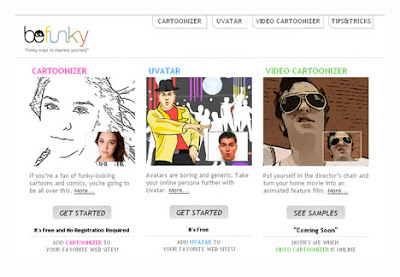 Look at the Cartoonizer portion of the page.
Look at the Cartoonizer portion of the page.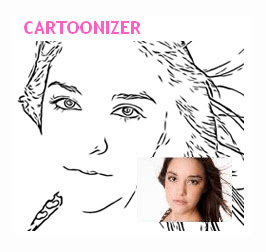 Click on the GET STARTED button.
Click on the GET STARTED button.
Upload an image from your computer (click on the FROM YOUR DESKTOP icon).
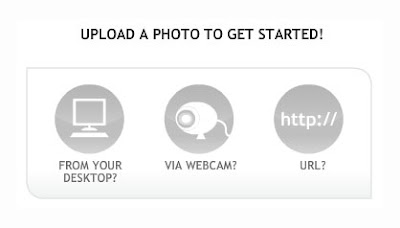 If you've successfully chosen an image, you'll see something like this in a moment or two.
If you've successfully chosen an image, you'll see something like this in a moment or two. After that, your uploaded file will be waiting for you. For example, here's what I uploaded...
After that, your uploaded file will be waiting for you. For example, here's what I uploaded...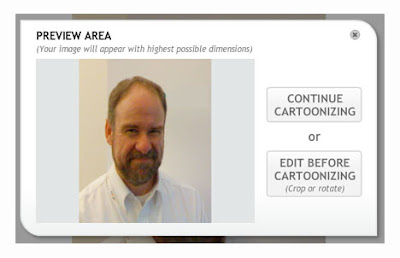 Click on the CONTINUE CARTOONIZING button.
Click on the CONTINUE CARTOONIZING button.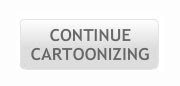 To generate a pencil-like drawing, click on the SKETCH tab.
To generate a pencil-like drawing, click on the SKETCH tab.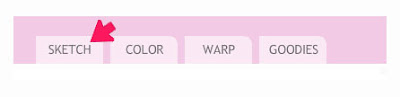 Choose your level of SKETCH DETAIL. Try MEDIUM to begin with. Don't worry about being "stuck" because you can always click RESTORE if you don't like the results.
Choose your level of SKETCH DETAIL. Try MEDIUM to begin with. Don't worry about being "stuck" because you can always click RESTORE if you don't like the results. Click APPLY.
Click APPLY. Before you know it, you'll have a sketched/cartoonized image ready for use. Here's a "sketched" picture of me.
Before you know it, you'll have a sketched/cartoonized image ready for use. Here's a "sketched" picture of me.
That's all there is to it! Why not experiment using this nifty tool. With a little practice, pupils will have no trouble using this site to spice up their own digital documents. This resource is especially promising in that pupils who want to use an iconic, copyrighted image have a means of generating the next best thing: a cartoonized version of a picture they might not otherwise be allowed to display. More importantly, BeFunky gives students a tool for creating. Learners who tinker with this resource are more likely to communicate ideas in a more compelling manner. What are you waiting for? Be funky!





1 comment:
Be Funky with your bad self! :) I love it. There are so many photo editing sites popping up out there. This is great. Thanks for sharing!
Post a Comment