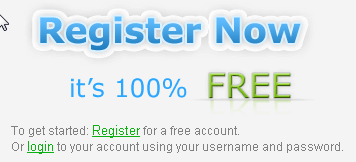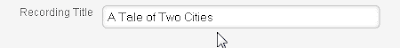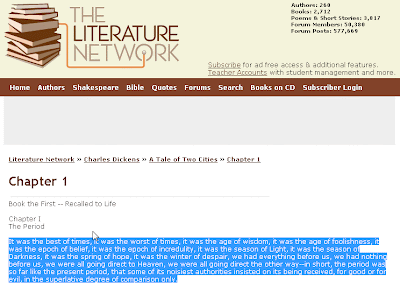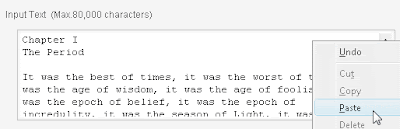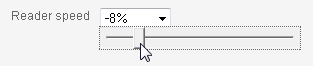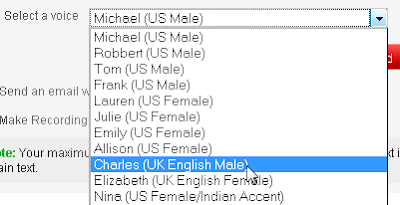Many student learn by listening. They like to have information read to them. There's a nifty resource that this group of individuals will most assuredly want to explore. It's a
free site designed to supply learners with new ways of processing written information. Known as
ReadTheWords, it's a web-based tool for learning that employs Text To Speech (TTS) technology. Visitors to the site can generate a pretty impressive audio file from just about any kind of written material (for example, text taken from any Microsoft office document, Adobe PDF, txt file, or HTML document). Users supply the content and, after choosing
a designated reader--the site has 15 to choose from--
ReadTheWords generates a voice that reads the words aloud.

To begin using this resource, register for an account.
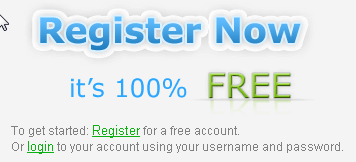
After registering, log in.

After successfully logging in, click on the CREATE A NEW READING button.

Give the new recording a title.
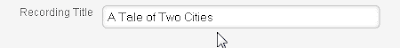
Grab some text to be read. In this case, I'm visiting
The Literature Network where I've copied a chunk of
the introductory chapter of one of my favorite works,
A Tale of Two Cities by
Charles Dickens.
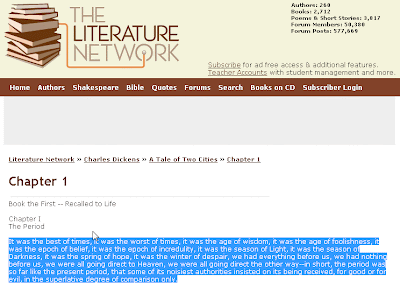
Afterward, return to
ReadTheWords, and paste the text into the INPUT TEXT box.
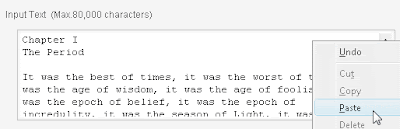
As some TTS readers are too fast for many listeners,
ReadTheWords makes it possible for users to slow their digital readers down a bit.
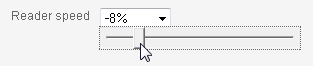
Want a British work of literature to be read by a British narrator? No problem!
ReadTheWords allows users to choose a particular voice (such as Charles, a UK male).
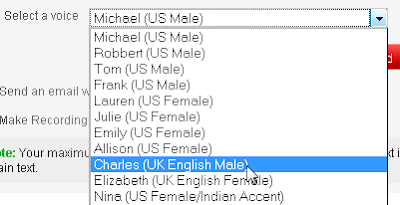
Next, press the red READ button.

After the "recording" phase of the work is over, users see a screen that allows them to play the recorded text.

Note that users may also download an mp3 file of the text.

This is something that makes all of the effort worthwhile. Why? Notes, words from a webpage, words from
any file where copying text is possible can be converted into an mp3 file. The resulting mp3 file can be loaded on an iPod or any other mp3 player. Information taht was once locked up in text can be listened to anytime the user wishes to reconnect with it. This resource gives students another means of accessing and processing content.
Yes, the voice is not a natural human voice. It does sound somewhat robotic. That said, this service is
free. For many pupils who learn by listening,
ReadTheWords is a no-cost way of drawing upon the strength of their particular learning style.