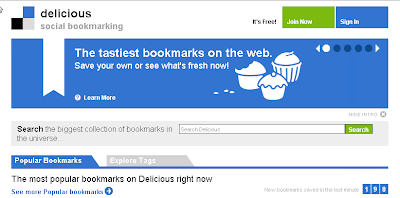 If you're a Del.icio.us user who hasn't done much tagging lately, you'll pleased to know that the venerable social bookmarking site has updated its look as well as its amusing URL. These days users can get to the site by surfing over to delicious.com where they'll find familiar and new features.
If you're a Del.icio.us user who hasn't done much tagging lately, you'll pleased to know that the venerable social bookmarking site has updated its look as well as its amusing URL. These days users can get to the site by surfing over to delicious.com where they'll find familiar and new features. For those who've never used it, Delicious allows registered users to quickly bookmark websites. "So what? I can already do that!" you say. True enough. However, if you're bookmarking/saving to favorites on your computer, you're in for trouble. Sooner or later your computer will let you down. It's not a matter of if. It's only a matter of when. That's why Delicious and other web-based (social) bookmarking tools are so useful...*ahem* necessary these days. Delicious and its counterparts (i.e., services like Google Notebook) allow you to save, annotate, and organize web-based resources. Doing so allows you to access those resources anywhere there's an internet connection.
For those who've never used it, Delicious allows registered users to quickly bookmark websites. "So what? I can already do that!" you say. True enough. However, if you're bookmarking/saving to favorites on your computer, you're in for trouble. Sooner or later your computer will let you down. It's not a matter of if. It's only a matter of when. That's why Delicious and other web-based (social) bookmarking tools are so useful...*ahem* necessary these days. Delicious and its counterparts (i.e., services like Google Notebook) allow you to save, annotate, and organize web-based resources. Doing so allows you to access those resources anywhere there's an internet connection.Think about that for a second.
If you save your favorite bookmarked sites to the web where they can be accessed, edited, and used, you're not at the mercy of one computer. That's liberating, very liberating. Having that kind of immediate access is also a time and life saver. Just ask anyone who's been called upon to share web-based resources only to discover the pc being used has crashed or otherwise been incapacitated. Being able to get to bookmarked sites (not to mention files--check out eSnips, Divshare, Secondbrain) and rapidly share them with others is a prerequisite for administrators, educators, media specialist, students, parents, and uh...really, all citizens.
Why not register for a Delicious account? It's pretty simple. Go to the site and click on the green, Join Now button.
 Enter the requested details. Make sure to check the "I have read and agree to the Terms of Service" checkbox and click on the Register button when you've accomplished the task.
Enter the requested details. Make sure to check the "I have read and agree to the Terms of Service" checkbox and click on the Register button when you've accomplished the task.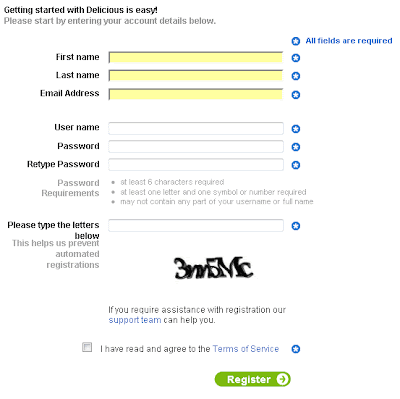 Afterward, you'll need to install add the Delicious buttons to your computer.
Afterward, you'll need to install add the Delicious buttons to your computer.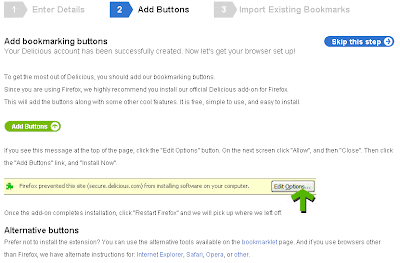 The buttons make Delicious easy to use so installing them is necessary. If you're a Firefox user, you need to click on the Add Buttons icon like so.
The buttons make Delicious easy to use so installing them is necessary. If you're a Firefox user, you need to click on the Add Buttons icon like so.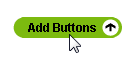 Don't be surprised if Firefox prevents you from immediately installing the buttons. You'll need to look at the top of the page and click the “Edit Options” (or Allow) button.
Don't be surprised if Firefox prevents you from immediately installing the buttons. You'll need to look at the top of the page and click the “Edit Options” (or Allow) button. After allowing the buttons to load, you may seen a message like this:
After allowing the buttons to load, you may seen a message like this: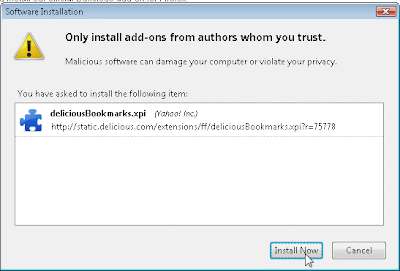 Just continue. Click the Install Now button. You'll need to restart Firefox. When you do, you'll see this in your browser.
Just continue. Click the Install Now button. You'll need to restart Firefox. When you do, you'll see this in your browser.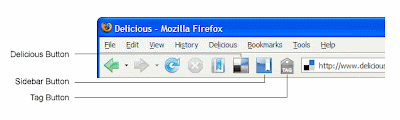 I won't go into all the specifics here because Delicious has a fabulous introduction to its bookmark buttons for Firefox. Internet Explorer fans needn't fear. There are buttons for IE users as well. Suffice it to say, these buttons will help you master your use and collection of websites. Once you've registered for a Delicious account, installed the buttons, and explored the bookmarking buttons, you'll never go back to saving websites the old-fashioned way.
I won't go into all the specifics here because Delicious has a fabulous introduction to its bookmark buttons for Firefox. Internet Explorer fans needn't fear. There are buttons for IE users as well. Suffice it to say, these buttons will help you master your use and collection of websites. Once you've registered for a Delicious account, installed the buttons, and explored the bookmarking buttons, you'll never go back to saving websites the old-fashioned way.Go on...take a bite and savor the flavor of efficiency and effectiveness. It's positively Delicious!





No comments:
Post a Comment